
安裝說明
GPhone安裝說明
-
Step 1
Play商店下載 (需申請google market帳號方能下載)
手機中點選「Play商店」
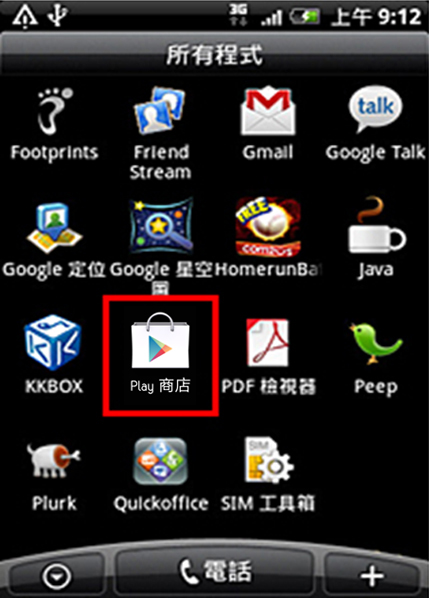
-
-
Step 2
Play商店下載 (需申請google market帳號方能下載)
輸入「國票」或
輸入「國票證券」或
輸入「行動財神」進行搜尋。 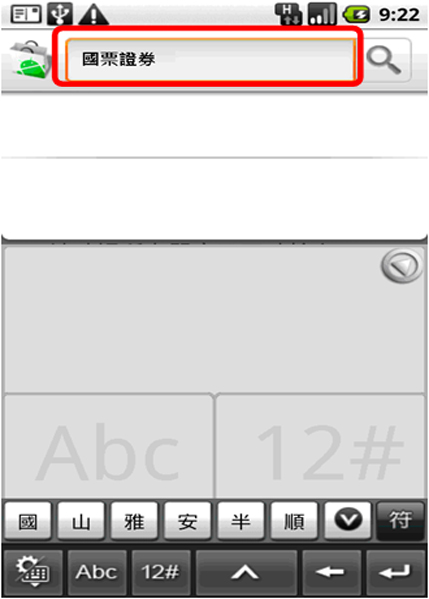
-
-
-
Step 3
Play商店下載 (需申請google market帳號方能下載)
按下「安裝」
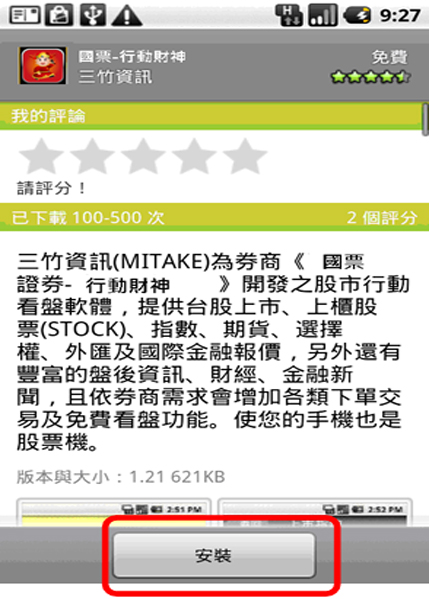
-
-
-
Step 4
Play商店下載(G-Phone)
軟體開始進行下載
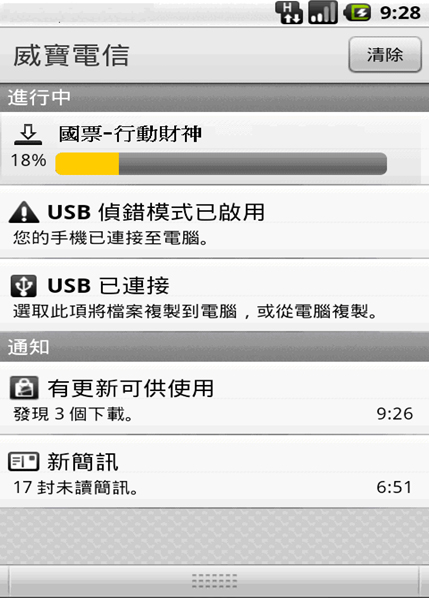
-
-
-
Step 5
Play商店下載(G-Phone)
問是否安裝,按下「安裝」
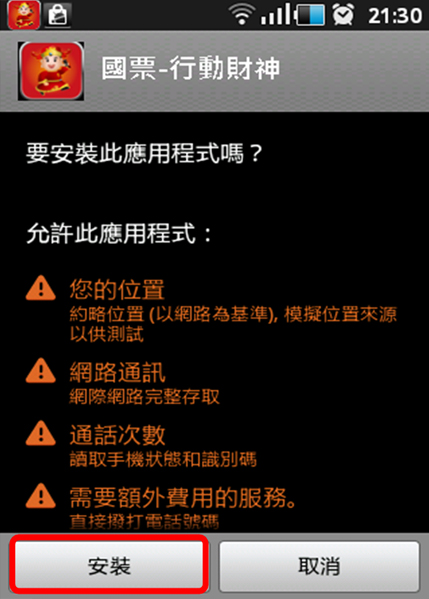
-
-
-
Step 6
Play商店下載(G-Phone)
安裝完成

-
